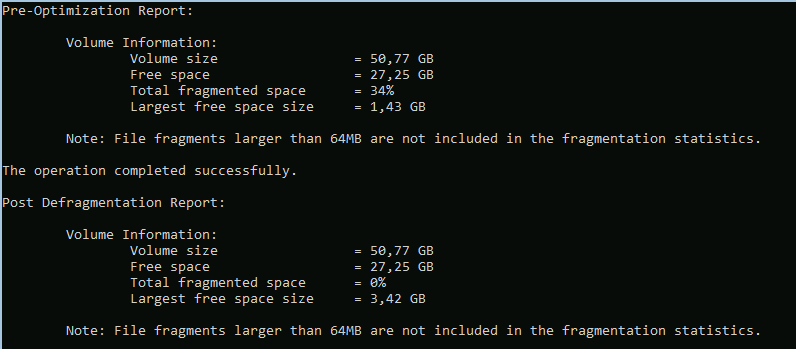Windows
Contents
diskpart - remove all partitions
source: https://windowsloop.com/use-diskpart-to-delete-partitions/
list disk
select disk n
clean
use clean all to zero the disk after removing partitions (might take long and cannot be aborted!) - if diskpart was closed when clean all was executed but not yet done: use the task manager tab performance to see when usage drops from 100 % on previously selected disk to see when it's done
fix ALTGR in RDP session not working
source: https://newyear2006.wordpress.com/2021/04/21/alt-gr-funktioniert-unter-windows-nicht-mehr/
from time to time ALTGR does not work in a RDP session. while this can be circumvent by pressing ALT + CTRL it can be easily fixed by pressing ALT + RETURN.
Shrink VHDX
in VM
defrag
defrag C:
diskpart
DISKPART> list disk Disk ### Status Size Free Dyn Gpt -------- ------------- ------- ------- --- --- Disk 0 Online 63 GB 23 GB * DISKPART> select disk 0 Disk 0 is now the selected disk. DISKPART> list volume Volume ### Ltr Label Fs Type Size Status Info ---------- --- ----------- ----- ---------- ------- --------- -------- Volume 0 Recovery NTFS Partition 499 MB Healthy Volume 1 C NTFS Partition 50 GB Healthy Boot Volume 2 FAT32 Partition 99 MB Healthy System DISKPART> select volume 0 Volume 0 is the selected volume. DISKPART> shrink querymax The maximum number of reclaimable bytes is: 15 GB (177586 MB) DISKPART> shrink desired=12256 DiskPart successfully shrunk the volume by: 11 GB
on Hyper-V Host
Resize-VHD
Resize-VHD -Path 'C:\Hyper-V\VMNAME\Virtual Hard Disks\VMNAME.vhdx' -ToMinimumSize
Compact disk using GUI
In the setting of the VM select the disk -> Edit -> Compact
Self-healing NTFS
initial source: https://twitter.com/fr333k/status/1370110050941960196 source https://docs.microsoft.com/en-us/previous-versions/windows/it-pro/windows-server-2008-r2-and-2008/cc771388(v=ws.10)
https://docs.microsoft.com/en-us/windows-server/administration/windows-commands/fsutil-repair
To enumerate the confirmed corruptions of a volume, type:
fsutil repair enumerate C: $Corrupt
To enable self-healing repair on drive C, type:
fsutil repair set c: 1
To disable self-healing repair on drive C, type:
fsutil repair set c: 0
Virus Scanner
Kaspersky Free Rescue Disk (bootable)
https://www.kaspersky.de/downloads/thank-you/free-rescue-disk
Microsoft Safety Scanner (Windows)
WinDefThreatsView
https://www.nirsoft.net/utils/windows_defender_threats_view.html